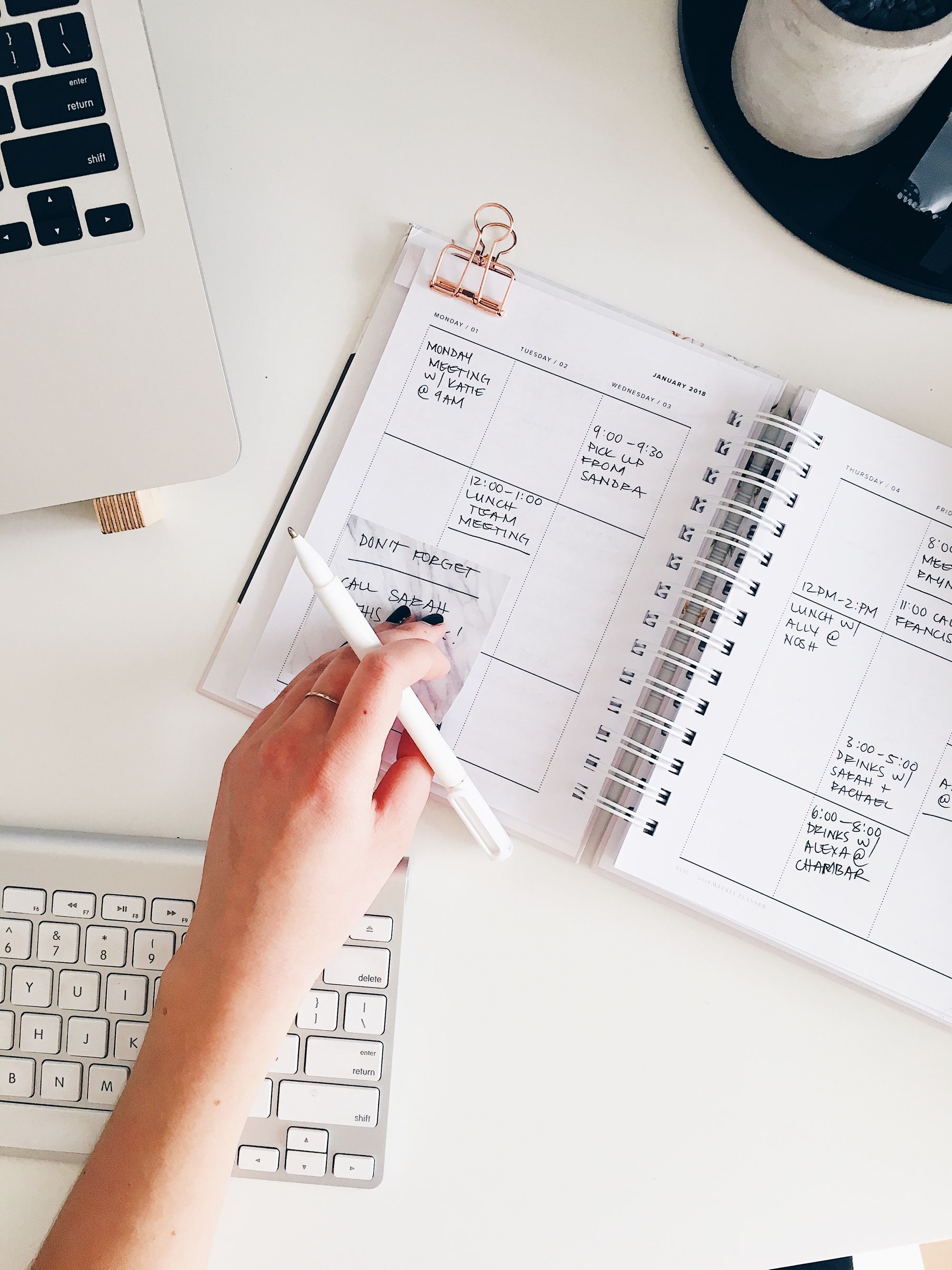Save time by eliminating, automating and batching
Automate what you hate, but have to do anyway and the power of batching
The below diagram is from Chris Suave’s TED talk. He suggests, for all tasks:
- If you hate it and don’t have to do it, eliminate it
- If you hate it but have to do it, automate it
- If you love it, focus on it
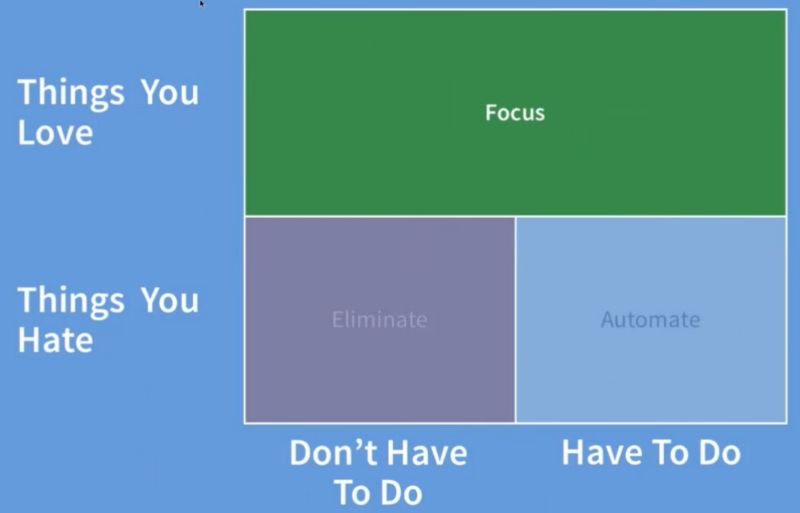
Trivial things to automate or eliminate: some examples
I spent a lot of time grocery shopping, so now I order home delivery from a saved online shopping list. I spent a lot of time washing dishes, so now I eat off paper plates. I spent a lot of time cooking, so now I batch cook seven or eight meals at a time which I find more enjoyable and lasts a number of days.
What trivial activities do you spend time on and how could you automate or eliminate them?
Batching necessary but boring tasks
By batching multiple tasks, you avoid the ‘cognitive switching penalty’ described by Josh Kaufman. Every time you switch from one task to another, you brain takes a while to adapt and a portion of your cognitive functioning has been shown to continue working on the previous task regardless.
Email is a prime example and is the bane of many people’s lives. The most efficient way to use it is to follow two rules:
- Check it only once or twice a day (this means turning off any notifications)
- Process each email individually until no more action is required
Weekly batching
Certain tasks only need to be done at most once a week so batching them on the weekend saves doing them during the week. Some tasks can easily be forgotten without a scheduled weekly slot until they build up to unmanageable levels or cause problems.
My list of weekly admin tasks is as follows:
- Laundry
- Clear in-tray (where I drop anything non-urgent that pops up during the week)
- Order online shopping (see above)
- Weekly bike maintenance (oil chain, check tyre pressures, adjust gears, etc)
- Trim beard
- Perform PC maintenance (Run CCleaner, DeFraggler, deep antivirus scan, clear downloads folder)
- Re-stock phone and kindle (remove read audiobooks and add this weeks to-read)
Obviously this is very specific to me but gives an impression of the sort of things that are useful to batch weekly.
By saving time on things that aren’t important to me, I find more time for the things that are, like friends, hobbies and creative endeavours.